User Guide
Welcome to Tabsdata User Guide! Sections below will guide you to make the most of Tabsdata.
- Overview
- Getting Started
- A Note on Tabsdata UI
- Step 1. Install Tabsdata
- Step 2. Start the Server
- Step 3. Setup Tutorial
- Step 4. Log in and Create a Collection
- Step 5. Implement a Publisher
- Step 6. Implement a Transformer
- Step 7. Implement a Subscriber
- Step 8. Initiate Automated Triggers
- Step 9. Check the lineage graph
- Next Steps
- Key Concepts
- Working with Functions
- Publishers
- Transformers
- Subscribers
- Working with Kafka
- Working with Triggers
- Working with Tables
- User-defined Functions (UDFs)
- Working with Plugins
- Data Quality
- Catalogs
- User Interface
- Tabsdata AI Agent (Tabby)
- Secrets Management
- Role Based Access Control (RBAC)
- Setting up Tabsdata over HTTPS
- Tabsdata Server Root Directory
- Find out the Hostname and Corresponding IP Address of the Tabsdata Server
- SSL Certificate
- Installing the SSL Certificate in the Tabsdata Server
- Configure Tabsdata Server to Use the IP Address Associated to the Hostname in the Certificate
- Restart Tabsdata Server
- Accessing Tabsdata Server UI
- Accessing Tabsdata Server using Tabsdata Command Line Tool
- Testing
- Troubleshooting
- CLI Reference
- Contact Us