Best Practices#
Testing#
You can use the polars or pandas Python package to test out your function logic before registering and executing your functions on the server.
Let’s take the function logic of the transformer code from the Getting Started section here. You can test the function logic using the following code:
import polars as pl
import tabsdata as td
@td.transformer(input_tables=["persons"], output_tables=["spanish", "french", "german"])
def tfr(persons: td.TableFrame):
persons = persons.select(
["identifier", "name", "surname", "nationality", "language"]
)
res = {}
for nationality in ["Spanish", "French", "German"]:
res[nationality] = persons.filter(td.col("nationality").eq(nationality)).drop(
["nationality"]
)
return res["Spanish"], res["French"], res["German"]
def test_tfr():
# Assuming that the persons.csv file exists in the same directory where the
# script is run
tf = pl.read_csv("persons.csv")
assert isinstance(tf, pl.TableFrame)
s, f, g = tfr(tf)
# Testing that the output is of the correct type and has the proper columns
assert isinstance(s, pl.TableFrame)
assert s.columns == ["identifier", "name", "surname", "language"]
assert isinstance(f, pl.TableFrame)
assert f.columns == ["identifier", "name", "surname", "language"]
assert isinstance(g, pl.TableFrame)
assert g.columns == ["identifier", "name", "surname", "language"]
Note:
This method is only applicable to test the function logic, and not the input and output to the function.
persons.csvis assumed to be the same working directory where the Python file containing this code exists. If that’s not the case, input the correct path to file in theread_csvfunction.
In the test_tfr function, pl.read_csv is used to read the csv file and store the resultant Polars dataframe in a variable called tf. This tf dataframe is passed to the tfr function as input, and the resultant output tables from the function are stored as s,f and g variables. They are subsequently tested for correctness.
You can run test_tfr to understand if the function logic is performing as expected.