MariaDB#
You can use a subscriber to write to a MariaDB database.
Example (Subscriber - MariaDB)#
The following example creates a subscriber named write_sales. It writes two Tabsdata tables to the database. The subscriber is automatically triggered by a new commit to any of its input tables, and writes data to the database without any modification.
import tabsdata as td
@td.subscriber(
tables=["vendors", "items"],
destination=td.MariaDBDestination(
uri="mariadb://127.0.0.1:3306/sales_db",
destination_table=["vendors", "items"],
credentials=td.UserPasswordCredentials(
td.DirectSecret("username"), td.DirectSecret("password")
),
if_table_exists="replace",
),
)
def write_sales(tf1: td.TableFrame, tf2: td.TableFrame):
return tf1, tf2
Note: After defining the subscriber, you need to register it with a Tabsdata collection. For more information, see Register a Function.
Setup (Subscriber - MariaDB)#
The following code uses placeholder values for defining a subscriber that reads Tabsdata tables and writes to MariaDB database:
import tabsdata as td
@td.subscriber(
tables=["<input_table1>", "<input_table2>"],
destination=td.MariaDBDestination(
uri="mariadb://<path_to_db>",
destination_table=["<destination_table1>", "<destination_table2>"],
credentials=td.UserPasswordCredentials(
td.DirectSecret("<db_username>"), td.DirectSecret("<db_passowrd>")
),
if_table_exists="<value>",
),
trigger_by=["<trigger_table1>", "<trigger_table2>"],
)
def <subscriber_name> (<table_frame1>:td.TableFrame, <table_frame2>:td.TableFrame):
<function_logic>
return <table_frame_output1>, <table_frame_output2>
Note: After defining the subscriber, you need to register it with a Tabsdata collection. For more information, see Register a Function.
Following properties are defined in the code above:
Destination#
Database URI: <path_to_db> is the URI to the database.
Destination tables: <table1>,``<table2>`` are the tables to create in the database.
Database Credentials: <db_username> and <db_password> are the username and password to log in to the database respectively.
if_table_exists: This is an optional property to define the strategy to follow when the table already exists. ‘replace’ will create a new database table, overwriting the existing one, and ‘append’ will append to the existing data in the table. Defaults to ‘append’.
Tables#
<output_table1>, <output_table2>… are the names of the Tabsdata tables to be written to the external system.
Triggers#
<trigger_table1>, <trigger_table2>… are the names of the tables in the Tabsdata server. A new commit to any of these tables triggers the subscriber. All listed trigger tables must exist in the server before registering the subscriber.
Defining trigger tables is optional. If you don’t define the trigger_by property, the subscriber will be triggered by any of its input tables. If you define the trigger_by property, then only those tables listed in the property can automatically trigger the subscriber.
For more information, see Working with Triggers.
Name#
<subscriber_name> is the name for the subscriber that you are configuring.
Function Logic#
<function_logic> governs the processing performed by the subscriber. You can specify function logic to be a simple write or to perform additional processing as needed. For more information about the function logic that you can include, see Working with Tables.
<table_frame1>, <table_frame2>… are the names for the variables that temporarily store source data for processing.
<table_frame_output1>, <table_frame_output2>… are the output from the function that are written to the external system.